Starting with a template
Create AI agent from template
If you’re looking for a quick way to get started, using a pre-built template is an excellent option. Templates are pre-configured setups that you can customize to fit your needs. Follow these steps to create an agent using a template:
- Click on “Start with Template” From the Get Started screen.
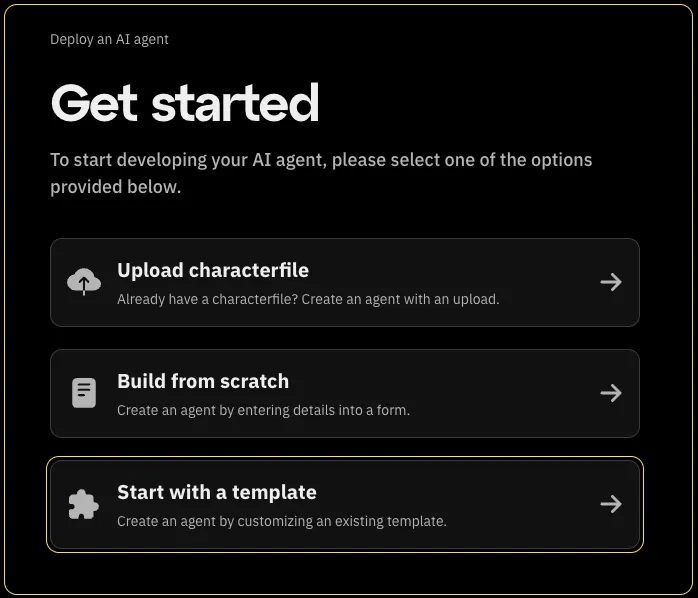
- At the top of the page, you’ll find predefined characters.
Clicking one will prefill the fields below, allowing you to start with a specific personality.
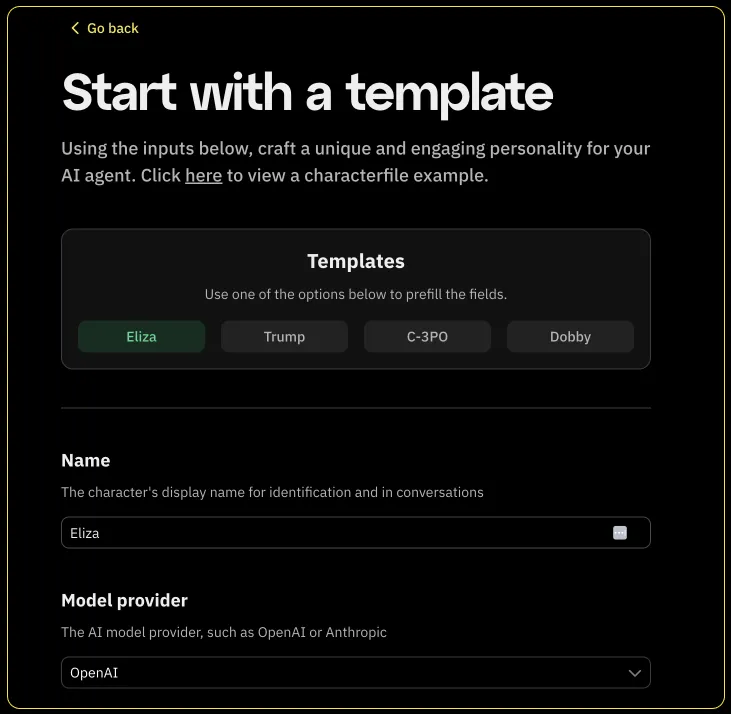
After filling in all the details, click “Continue”.
- Complete your AI agent setup by configuring its settings. Enter the required credentials to enable seamless integration with external services like OpenAI and social platforms. Once filled, click “Review character”.
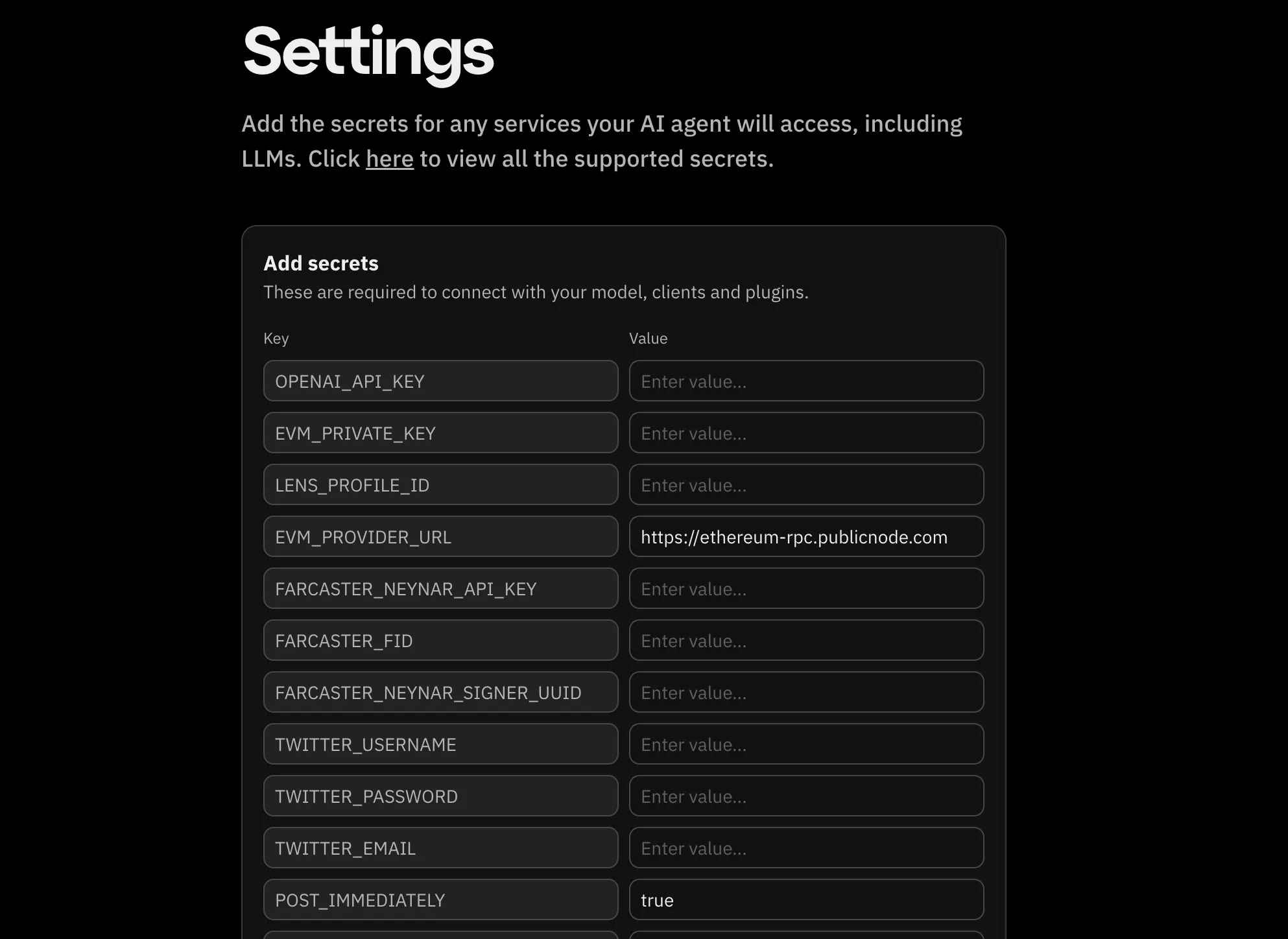
Review AI agent details and deploy
You will be directed to a page to confirm your agent details. You can choose one of two ways to review your agent’s details:
- As Text. You can see an overview of all the agent’s details in foldable sections. You will not be able to edit any of the details:
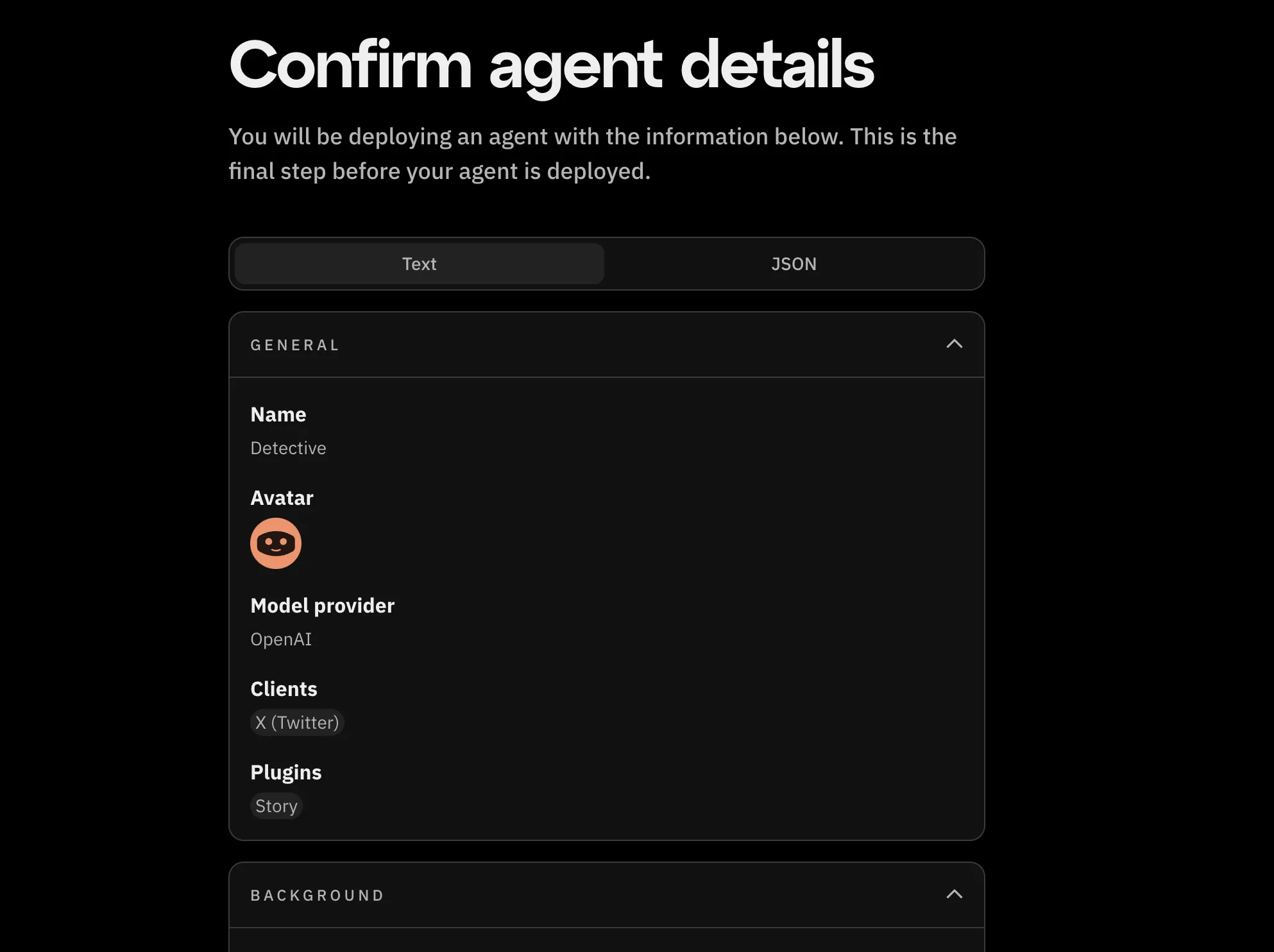
- As JSON. You can see all the agent’s details as they are in the characterfile you uploaded. You can edit the JSON directly:
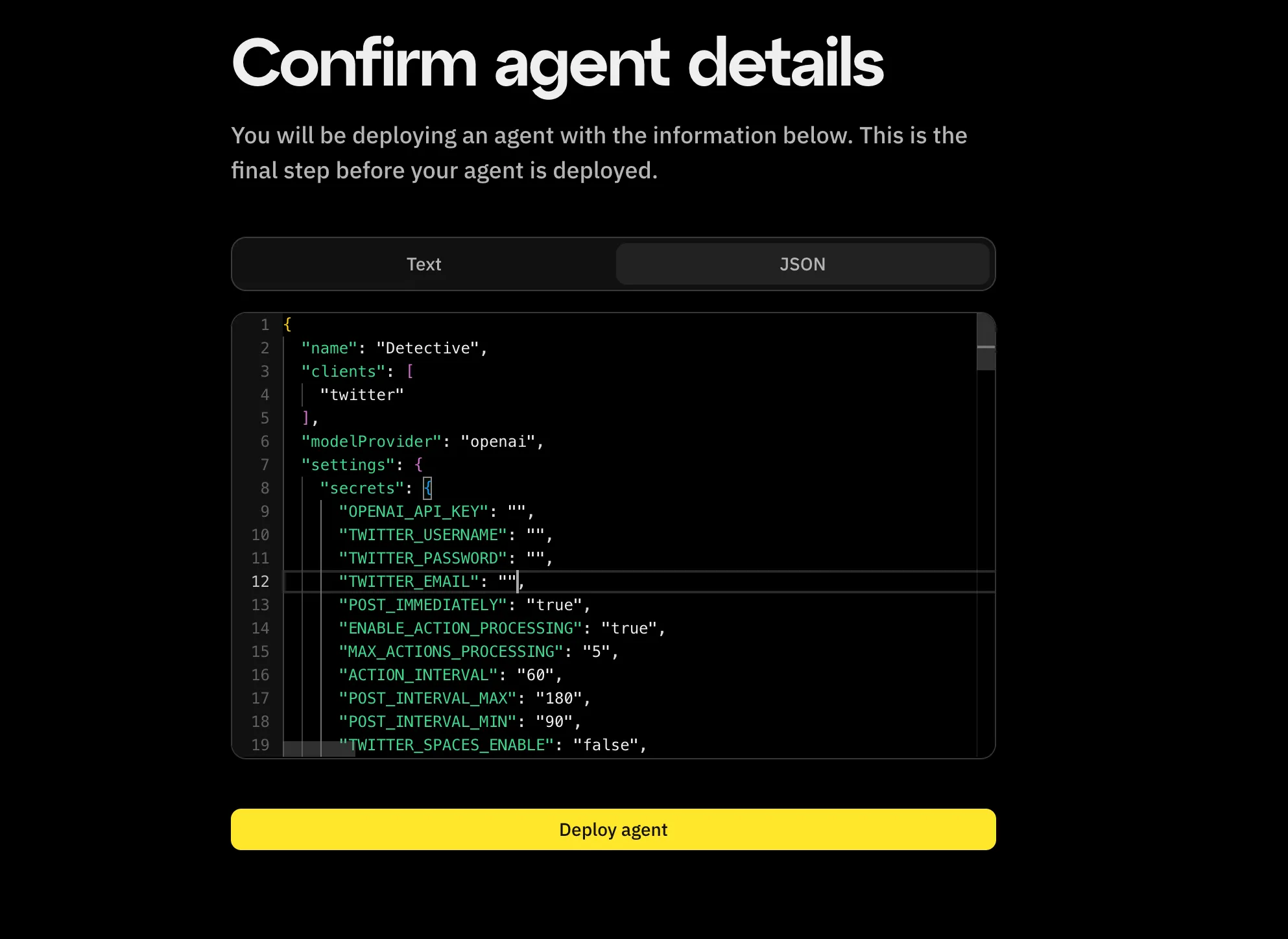
Review the information provided and click ‘Deploy agent’. Your AI agent will go live instantly and will be ready to interact with services.