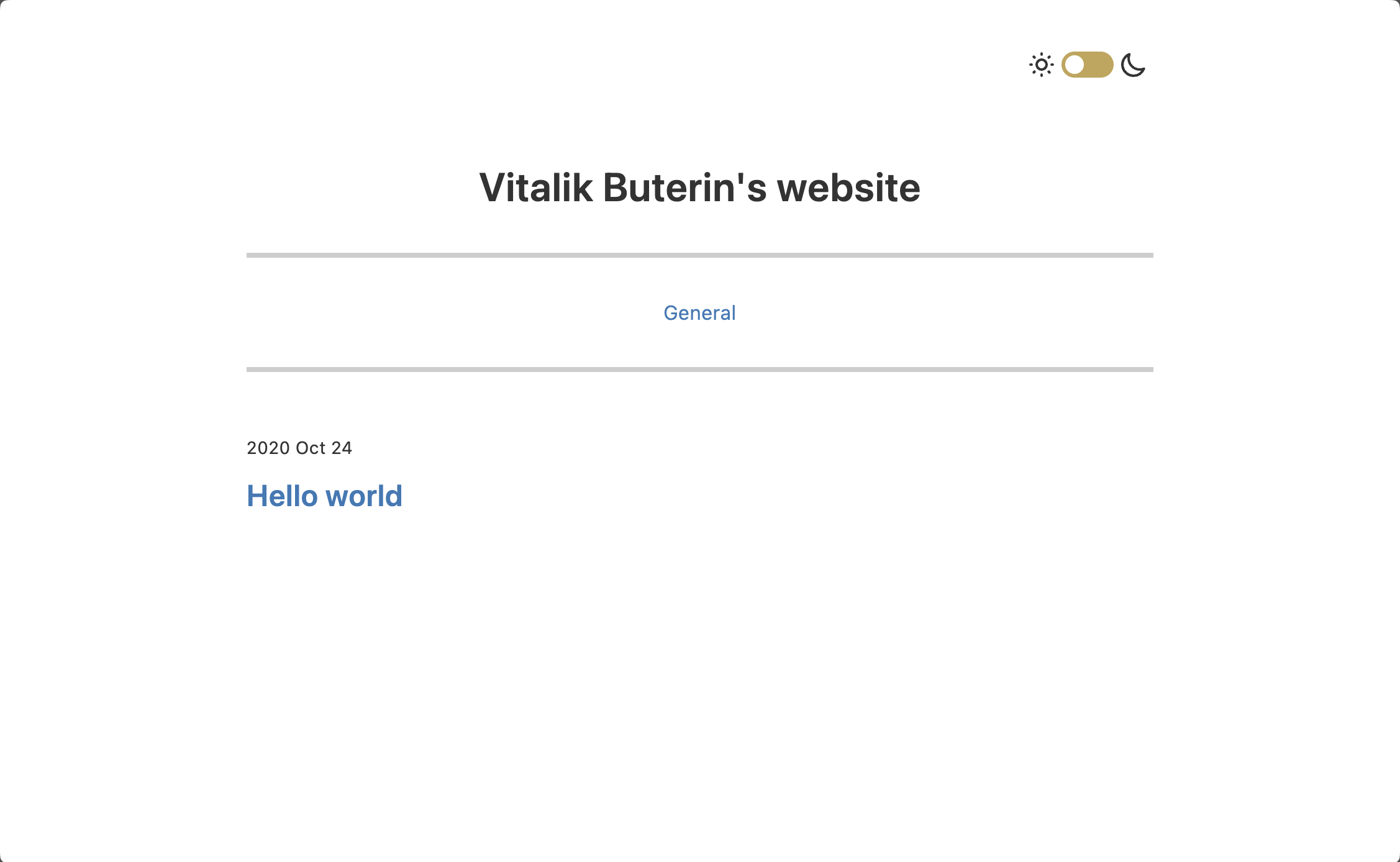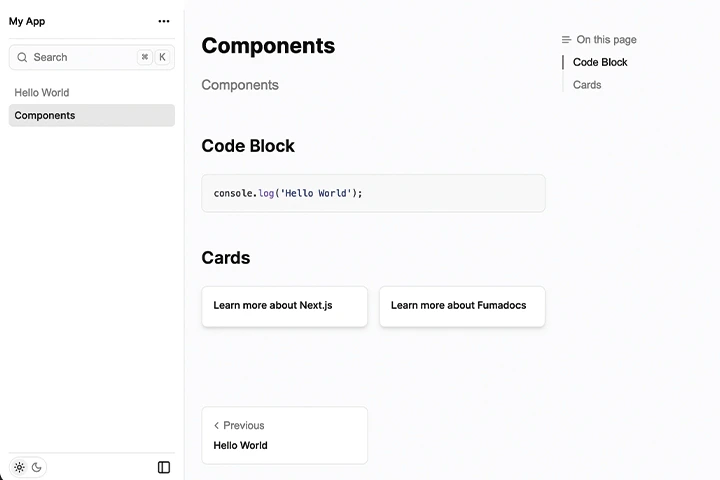
Fumadocs on Fleek
Fumadocs on Fleek
This is a Next.js application generated with Create Fumadocs. Fumadocs is a minimalist, fully customizable documentation site built for easy deployment on Fleek. Perfect for showcasing project documentation, this template uses Next.js to deliver a smooth, server-rendered experience.
Prerequisites
- Node 18+
- Fleek Account
- Fleek CLI
- Fleek Next Adapter
Getting Started
- Fork the repository
- Clone the repository by running the following command:
git clone https://github.com/<your-id>/fumadocs-on-fleek.git
- Enter the correct directory, install dependencies and run locally:
cd fumadocs-on-fleek
npm i
npm run dev
- Ensure that you install the Fleek CLI and the Fleek Next Adapter:
// local installation
npm i @fleek-platform/cli
npm i @fleek-platform/next
// global installation
npm i -g @fleek-platform/cli
npm i -g @fleek-platform/next
💡: you can check the Fleek CLI version by running fleek -v. Any version >= 2.10.1 should be good. As for the Fleek Next adapter, you can check the Fleek Next Adapter version by running fleek-next -v. Any version >= 2.1.0 should be good.
Building and Deploying
- Build the project using the Fleek Next Adapter:
npx fleek-next build
# or if installed globally
fleek-next build
- Now, Create the Fleek Function using the Fleek CLI:
//syntax
fleek functions create --name '<name of your function>'
//example
fleek functions create --name fumadocs
- Finally, deploy using the Fleek CLI:
//syntax
fleek functions deploy --bundle=false --path .fleek/dist/index.js --assets .fleek/static --name '<name of your function>'
//example
fleek functions deploy --bundle=false --path .fleek/dist/index.js --assets .fleek/static --name fumadocs
As you complete all the steps successfully here, you will be able to access your fullstack Next.js app using a link that looks like this- https://hundreds-action-shrilling.functions.on-fleek.app
Contributing
Reporting Issues
- Use GitHub Issues to report bugs or suggest features.
- Provide clear details and steps to reproduce any issues.
Pull Requests
- Fork the repository.
- Create a feature branch:
git checkout -b feature/your-feature
- Commit changes with clear messages.
- Push to your fork and submit a pull request.
Learn More
- Fleek CLI Docs
- Fleek Function Docs
- Fleek Next Docs
- Next.js Documentation - learn about Next.js features and API.
- Learn Next.js - an interactive Next.js tutorial.
- Fumadocs - learn about Fumadocs
Screenshot