Fixing Fleek IPFS Resolve Errors with _redirects
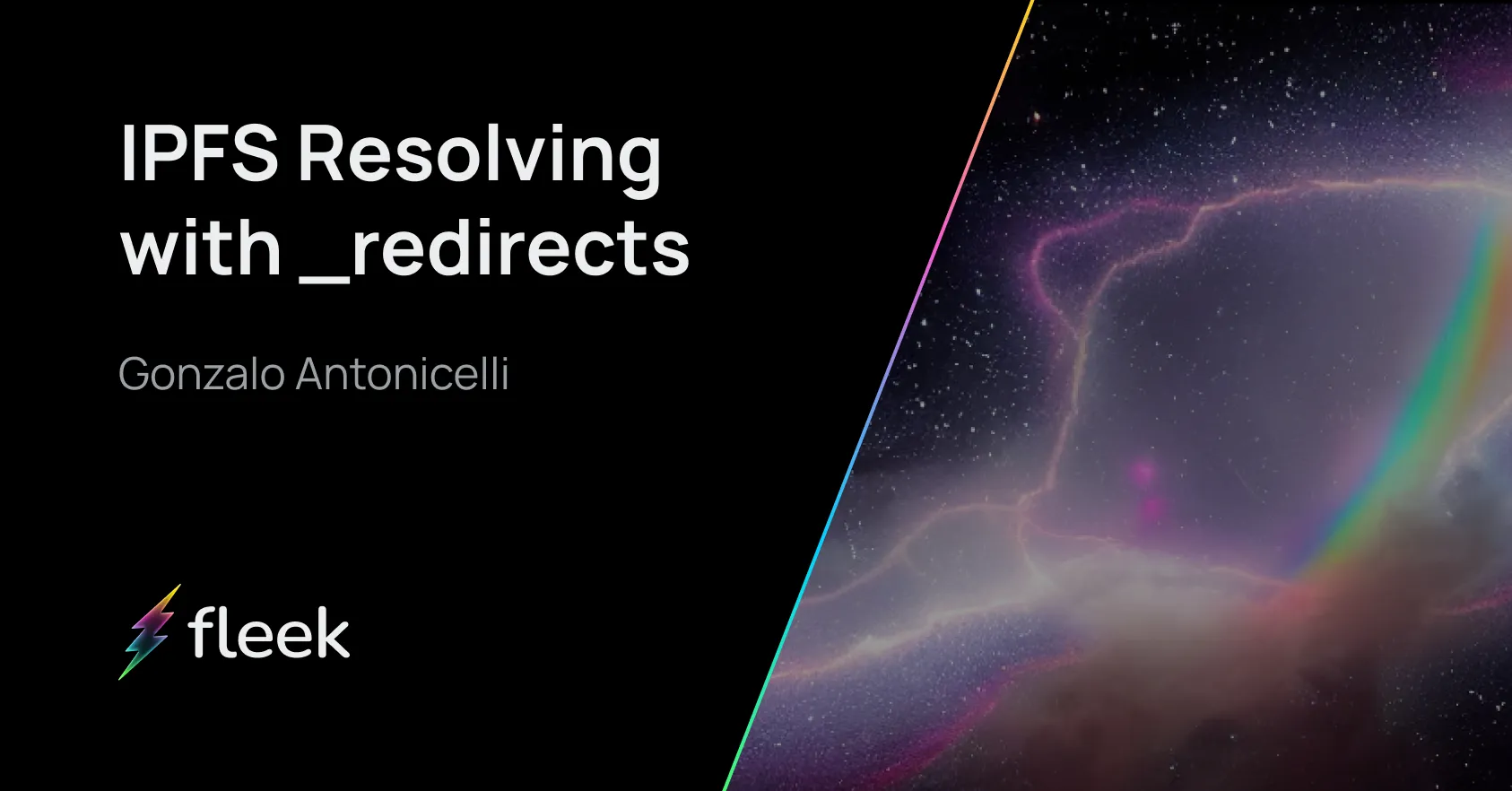
Gonza here from the Fleek Customer Support team! Being a power user of the Fleek platform, I’ve helped deploy multiple user’s sites that suffer from the same issue:
The links aren’t properly resolving on IPFS.
Let’s start by creating a new Next.js App. We’ll also be using our CLI to deploy our site and adding a custom domain to it.
You can skip all the
next.config.jsconfiguration steps by using our Next.js + Fleek template which comes pre-configured.
Since we want our site to be static, we will modify our next.config.js file to set the output to export, enabling react strict mode & disabling the image optimization. It should look something like this:
/** @type {import('next').NextConfig} */
const nextConfig = {
reactStrictMode: true,
images: {
unoptimized: true,
},
};
module.exports = nextConfig;
Now let’s try to add a subpage /about to our site. At first glance the site seems to be correctly deployed and the routes work as intended.
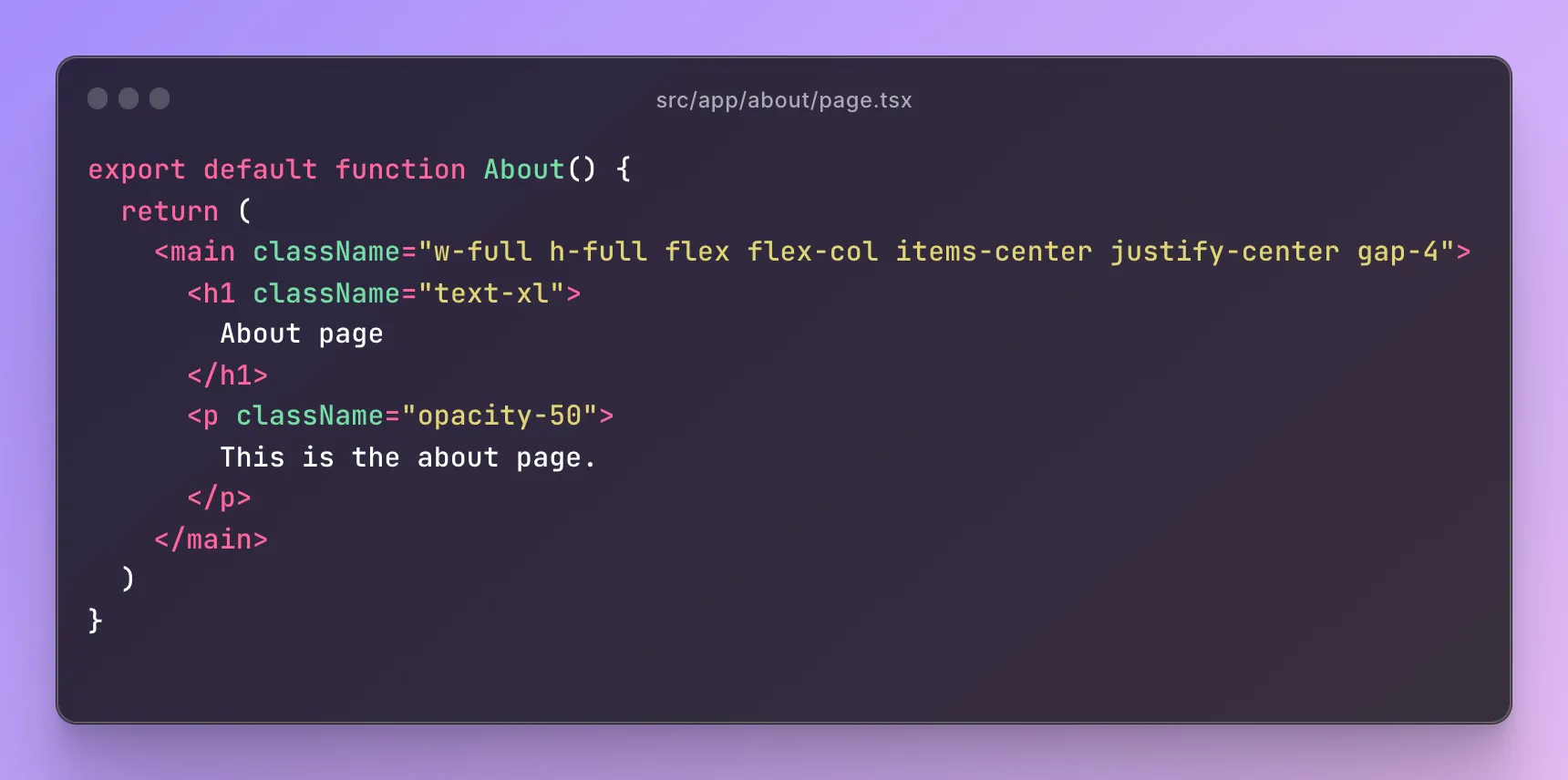
We can now initialize our site in Fleek CLI by running fleek sites init and deploy it by running fleek sites deploy. You can test it at https://base-nextjs.angarita.dev/
But If we try to access the about subpage directly https://base-nextjs.angarita.dev/about, we will get the following error:
ipfs resolve -r /ipfs/bafybeicqg7bnj26ojgzjuc2cidm5j4lfpsevmj64wi23pogjmehrfeg2ey/posts/dynamic-routing:
no link named "about" under bafybeicqg7bnj26ojgzjuc2cidm5j4lfpsevmj64wi23pogjmehrfeg2ey
This is a really bad experience for anyone using the site. But don’t worry, we can fix it! By using trailing slashes, we ensure that the URLs of our website are properly resolved. Specifically, when we use trailing slashes, we’re indicating to the IPFS network that the URL represents a directory, rather than a file.
This is important because IPFS uses a content-addressed system, which means that each piece of content is identified by a unique hash. Let’s add it to our next.config.js:
/** @type {import('next').NextConfig} */
const nextConfig = {
reactStrictMode: true,
trailingSlash: true,
images: {
unoptimized: true,
},
};
module.exports = nextConfig;
Note: If you were using React, instead of adding
trailingSlash: true, you would replaceBrowserRouterwithHashRouterto achieve the same behavior.
Now let’s try to deploy again. I’ve deployed it to a separate site to compare the behavior. Notice that this time, I’m able to refresh the subpages, and access them directly without errors:
https://trailing-nextjs.angarita.dev/about/
But what would happen if one of your links expire, or a user queries a page that doesn’t exist? like:
https://trailing-nextjs.angarita.dev/terms/
ipfs resolve -r /ipfs/bafybeidqxqh4io3eeg2ovbx4almtkfzzjngqfj77pzw6eulkrxsfcosmrq/terms:
no link named "terms" under bafybeidqxqh4io3eeg2ovbx4almtkfzzjngqfj77pzw6eulkrxsfcosmrq
We would get this pesky IPFS error again. So how do we ensure that our site will never display this error?
Enter the _redirects file.
This feature enables support for redirects, single-page-applications, custom 404 pages and moving to IPFS-backed hosting without breaking existing links. It is very easy to implement, we only need to add a file called _redirects to the public folder of our project. You can read more about the implementation cases here, As an example let’s redirect all invalid links to our index page with a 301 HTTP code:
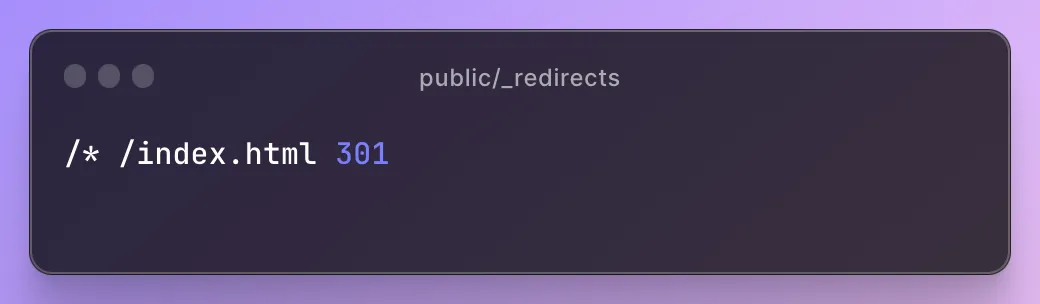
Once we update our site with this change, we can now access https://redirects-next.angarita.dev/broken and instead of seeing an intimidating IPFS error message, we will see our home screen. You can customize your _redirects file to redirect any broken links to a custom 404 page instead of your homepage:
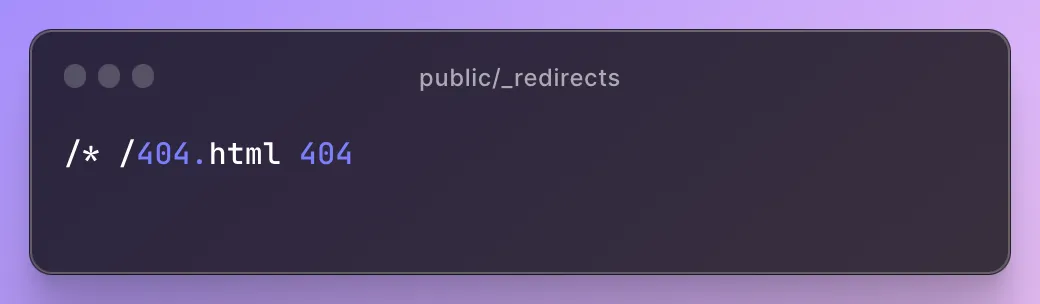
As you can see, a wide array of possibilites open up with simple IPFS _redirects support. In this blog, we’ve covered multiple options to ensure proper link resolution on your IPFS site. How you handle your site’s pages and links is now completely up to you!
If you are still encountering issues with your Domains, or anything else on the Fleek platform/beta, open a ticket in our Discord server and let’s chat ⚡️
For more resources, and to follow us on social media, check out our Linktree