How to use WASM in a Fleek Function
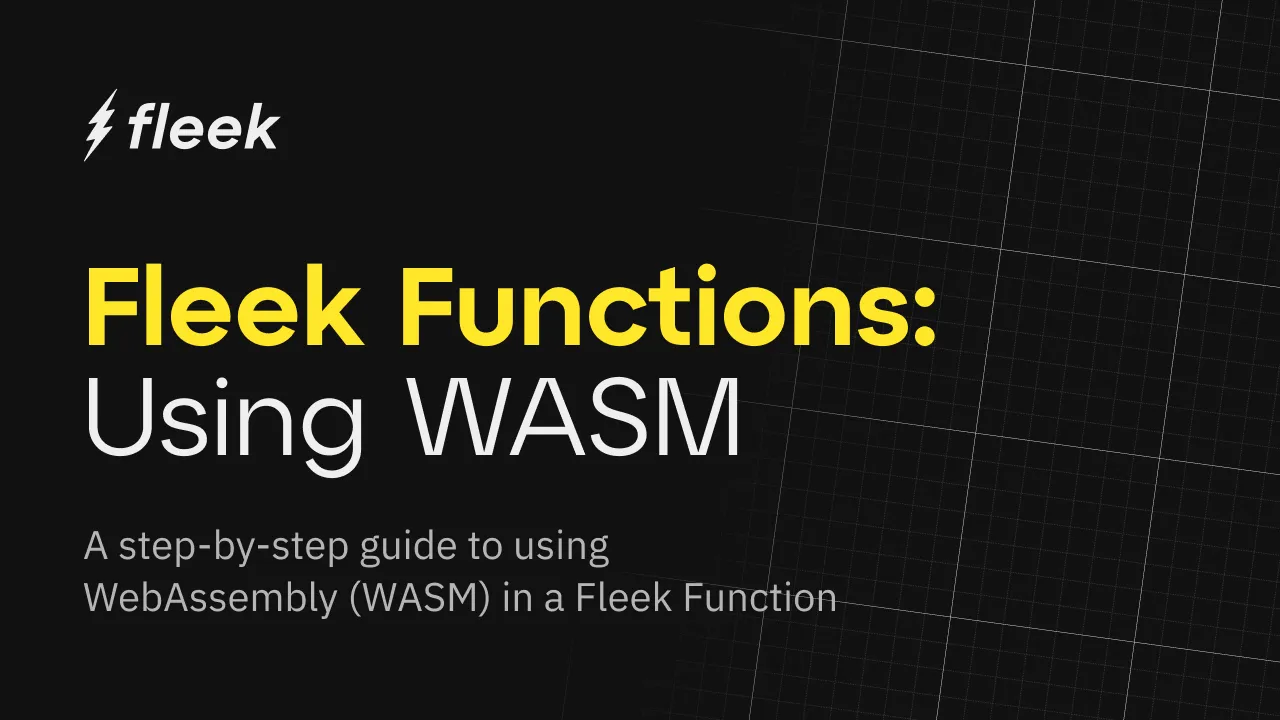
One of the prime focuses for Fleek is building proper devtooling to provide all kinds of support to developers building using Fleek Functions.
In this guide, we will be integrating TypeScript with a Fleek Function using WASM. Fleek Functions use the JS Runtime Service, providing an execution environment for your JavaScript code and it is built on top of deno_core.
WebAssembly (WASM) is a binary instruction format designed as a portable target for compiling languages like C, C++, and Rust, enabling deployment on the web for client and server applications. You can learn more about building with WASM by checking out their docs.
New to Fleek Functions? Fleek Functions are lightning-fast, auto-scaling edge functions built on top of Fleek Network’s on-chain cloud infrastructure. Fleek Functions allow serverless execution of Javascript code which may provide a more performant, lower cost, easier to maintain, self-sovereign alternative to traditional serverless execution. You can find more info in our docs here.
How can WebAssembly (WASM) and Fleek Functions work together
WebAssembly and Fleek Functions are designed to work together seamlessly. Fleek Functions rely on JavaScript and can load WebAssembly modules, call functions defined in WebAssembly, and interact with the memory and other resources used by WebAssembly. This integration allows developers to write performance-critical parts of their application in WebAssembly while using JavaScript for the rest of the function logic.
To use WebAssembly in a Fleek Function, you typically follow these steps:
- Compile your code: Write the performance-critical part of your application in a language that compiles to WebAssembly (e.g., C, C++, or Rust). Compile this code to a .wasm binary module.
- Load the WebAssembly module: Use JavaScript to fetch/import and instantiate the WebAssembly module.
- Call WebAssembly functions from JavaScript: Once the WebAssembly module is instantiated, you can call its functions directly from JavaScript, passing arguments and receiving results as needed.
The focus of this guide is to ensure that we are able to provide a basic understanding and working example of how Fleek Functions and WASM can work together. With WASM, developers can expand the scope of their projects and bring valuable contributions to the Fleek ecosystem.
Setup and requirements
- An account on fleek.xyz
- tsc and rollup to bundle all necessary files properly
- AssemblyScript
- Code editor of your choice
Use TypeScript in Fleek Functions using WASM
Setup
- Start by initializing an empty Node project -
npm init -y
- Start setting up the WASM directory in the same project -
mkdir wasm
cd wasm
npm init -y
touch index.ts
- Add a basic addition function to the
index.tsfile. This function will be compiled to WASM and later be loaded into the Fleek Function -
export function add(num1:number, num2: number): number{
return num1 + num2;
}
- Install AssemblyScript as a dependency here so we can compile the above typescript code to an optimized WASM module. To do so, run the following command in the terminal while being in the wasm directory -
npm i assemblyscript --save-dev
- Edit the
buildscript in thepackage.jsonfile accordingly to run the AssemblyScript compiler on theindex.tsfile we wrote and generate a WASM module. Here is how the completepackage.jsonshould look like -
{
"name": "wasm",
"version": "1.0.0",
"description": "",
"main": "index.js",
"scripts": {
"build": "asc index.ts -b raw -o dist/index.wasm"
},
"keywords": [],
"author": "",
"license": "ISC",
"devDependencies": {
"assemblyscript": "^0.27.29"
}
}
Now, to test the above script and generate a successful WASM module, head over to the terminal and run the following command -
npm run build
This will generate a dist directory inside the wasm directory.
Congratulations!! You have successfully compiled typescript into WASM. It is now time to use the WASM module and import it into a Fleek Function.
Building the Fleek Function
- Start by making the
srcdirectory in which we will make themain.tsfile. Please note that the first step here is to move to the previous directory assrcandwasmneed to exist at the same hierarchical level.
We will also be adding the type declaration file for main.ts here -
cd ..
mkdir src
cd src
touch main.ts
touch declarations.d.ts
- Now edit the
main.tsfile and import the WASM module to it. We will also import theinstantiatefunction from the compiledindex.jsfile in the bundled directory generated inside thewasmdirectory.instantiatewill help setup and start the WASM environment in the Fleek Function and all the functions we created earlier can be added here. We will be using theaddfunction here -
import wasm from '../wasm/dist/index.wasm';
import { instantiate } from '../wasm/dist/index.js';
export async function main() {
const { add } = await instantiate(await wasm(), { env: {} });
return add(5, 6);
}
- Finally, the typescript declaration file defines a module for importing .wasm files. It declares that any .wasm file can be imported, assigning it a type of any, and exports it as the default export. Add the following code to
declarations.d.tsfile -
declare module "*.wasm" {
const value: any;
export default value;
}
- Install typescript as a dependency for the project -
npm i typescript --save-dev
npm i tsc
- Generate tsconfig.json file for the project -
npx tsc --init
Please ensure that your tsconfig.json file resembles the following -
{
"compilerOptions": {
"target": "ES2020",
"useDefineForClassFields": true,
"module": "ESNext",
"lib": ["ES2020", "DOM", "DOM.Iterable"],
"skipLibCheck": true,
/* Bundler mode */
"moduleResolution": "bundler",
"allowImportingTsExtensions": true,
"resolveJsonModule": true,
"isolatedModules": true,
"moduleDetection": "force",
"noEmit": true,
/* Linting */
"strict": true,
"noUnusedLocals": true,
"noUnusedParameters": true,
"noFallthroughCasesInSwitch": true
},
"include": ["src"]
}
- Install rollup as a dependency along with a few others to ensure that the typescript files we wrote can be bundled into javascript to be then deployed as a Fleek Function -
npm i rollup @rollup/plugin-node-resolve@13.0.6 @rollup/plugin-typescript@11.1.6 @rollup/plugin-wasm@6.2.2
- Make a new file called
rollup.config.jsand add the following code to it. This will generate a bundled javascript function in a newdistdirectory that can finally be deployed as a Fleek Function-
import { nodeResolve } from '@rollup/plugin-node-resolve';
import typescript from '@rollup/plugin-typescript';
import wasm from '@rollup/plugin-wasm';
export default {
input: 'src/main.ts',
output: {
dir: 'dist',
format: 'es',
inlineDynamicImports: true,
},
plugins: [
nodeResolve(),
typescript(),
wasm({
targetEnv: 'auto-inline',
maxFileSize: 0,
}),
],
};
- Finally, let’s make all the subsequent edits to the scripts in the package.json file for the project so that we can bundle the Fleek Function using rollup -
{
"name": "fleek-functions-using-wasm",
"private": true,
"version": "0.0.1",
"type": "module",
"main": "./src/main.ts",
"scripts": {
"compile": "cd wasm && npm run build && cd ..",
"build": "tsc && rollup -c",
},
"devDependencies": {
"@fleek-platform/cli": "^2.8.6",
"@rollup/plugin-node-resolve": "^13.0.6",
"@rollup/plugin-typescript": "^11.1.6",
"@rollup/plugin-wasm": "^6.2.2",
"rollup": "^2.60.0",
"typescript": "^5.5.4"
},
"license": "MIT",
"dependencies": {
"tsc": "^2.0.4"
}
}
- Compile and bundle by running the following commands on the terminal -
npm run compile
npm run build
Create and deploy the Fleek Function
- Start by installing the Fleek Platform CLI -
npm i -g @fleek-platform/cli
- Now, log into the Fleek CLI -
fleek login
- After completing the login, create the Fleek Function by running the following command -
fleek functions create --name fleekwasm
- Deploy the Fleek Function -
fleek functions deploy --name fleekwasm --path dist/main.js
This will return a simple output like the following -
Bundling code: [████████████████████████████████████████] 100% | ETA: 0s | 100/100
Uploading code to IPFS: [████████████████████████████████████████] 100% | ETA: 0s | 1031/1031
✅ Success! The deployment has been successfully created.
> You can call this Fleek Function by making a request to the following URL
🔗 https://echoing-evening-thundering.functions.on-fleek.app
> You can also call this Fleek Network URL directly for increased performance (please keep in mind you will not be able to deactivate this link)
🔗 https://fleek-test.network/services/1/ipfs/bafkreiddfls57qt3sy33p5aoj4gyw57tdyz2vvqf7svbhwkgimazenons4
You can run the Fleek Function for the above code here - https://fleek-test.network/services/1/ipfs/bafkreiddfls57qt3sy33p5aoj4gyw57tdyz2vvqf7svbhwkgimazenons4
You can find a working repository for this code here
Amazing! With this you have successfully built a complete Fleek Function with WASM integrated into it and this can be expanded to more languages and use cases.
You can learn more about building with Fleek Functions here, including additional use cases and guides.