Getting started with Edge SGX & Fleek Functions: Run, decrypt, and deploy WASM code with Fleek Functions
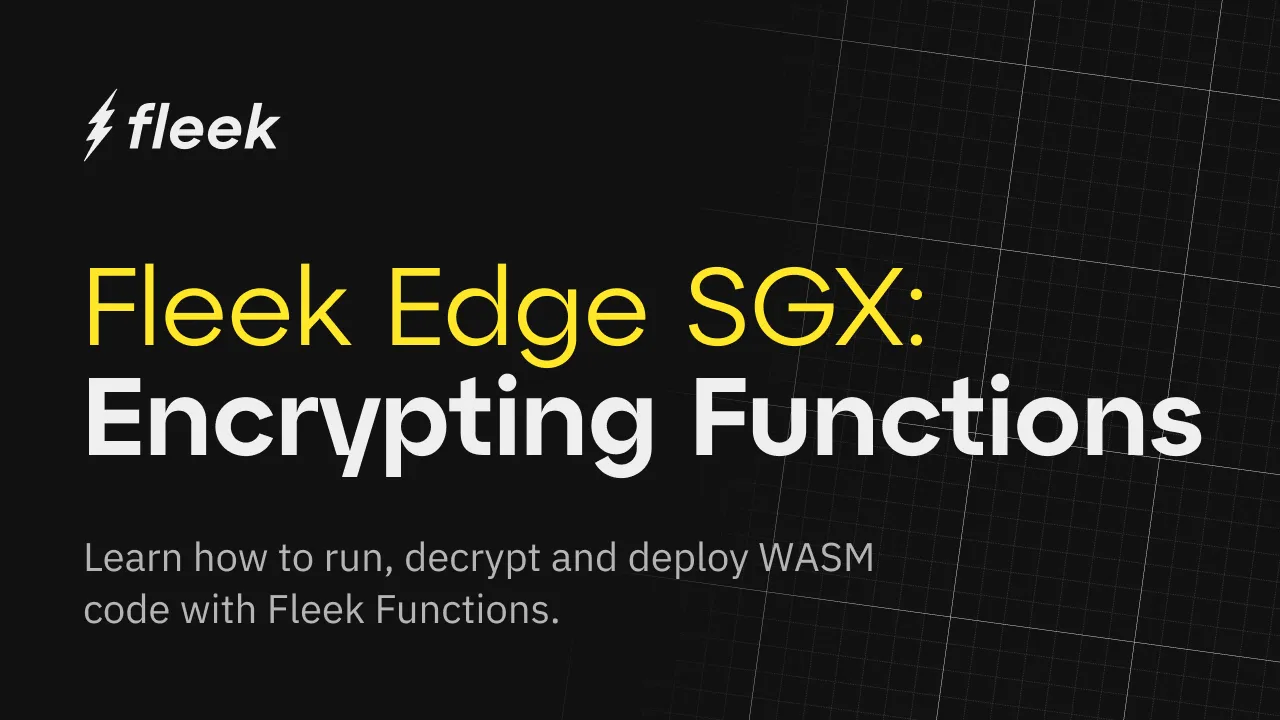
Building secure decentralized applications: deploying and running WASM code with Fleek Functions and Edge SGX
With the recent integration of Intel SGX (Software Guard Extensions) into Fleek’s decentralized platform, building secure and privacy-focused applications has never been easier. Fleek’s Edge SGX service, currently in alpha, allows developers to leverage Trusted Execution Environments (TEEs) for private, edge-optimized, and secure compute powered by Fleek Network.
In this guide, we’ll explore how you can combine Fleek Functions with the Edge SGX service to create powerful, decentralized apps. Fleek Functions are serverless, edge-optimized functions that make it simple to run programs globally across Fleek’s network. By integrating them with Edge SGX, you can build apps that are not only fast but also secure, with computation happening in a fully encrypted, trusted environment.
Whether you’re aiming to enhance data privacy, protect sensitive computations, or simply explore new ways to decentralize your applications, this guide will help you get up and running with Fleek Functions and Edge SGX.
Let’s dive in!
Prerequisites
As stated above, to use the new SGX integration we need to have our code compiled to WASM (Web Assembly). Wasm can be compiled to from C, C++, Rust. We have an example function written in Rust that we will compile to wasm to show this integration.
The purpose of this guide is to walk you through the process of compiling your code to WASM, deploying it to Fleek with the SGX integration and decrypting it by making a call to the deployed function from a Fleek Function with the required parameters.
Before we get into setting things up, you need to have the following:
The SGX integration is available on the Fleek CLI version 2.10.0. To install the Fleek CLI on your machine, run:
npm i -g @fleek-platform/cli
You can confirm your Fleek CLI version by running:
fleek version
Then login into your Fleek account from your Fleek CLI with the command:
fleek login
Finish off by following the generated link to grant access to your account.
Setup
- Start by creating a directory and initializing a Rust project:
mkdir fleek-sgx-example-hello
cd fleek-sgx-example-hello
cargo init
- Our directory should look like below:
txt
fleek-sgx-example-hello
├── src
│ └── main.rs
└── Cargo.toml
- Edit your
Cargo.tomlto use the git dependency for Sgxkit and it should look like below:
[package]
name = "fleek-sgx-example-hello"
version = "0.0.0"
edition = "2021"
[dependencies]
sgxkit = { git = "https://github.com/fleek-network/lightning", rev = "21542ac506c6cb8c281d6428f25055d5a8ce8b7e" }
[profile.release]
lto = "fat"
codegen-units = 1
The Sgxkit library will be released on crates.io very soon for public usage.
- Install the package for the wasm bindings supported by the Fleek Edge SGX integration
rustup target add wasm32-unknown-unknown
Compiling to WASM
In your main.rs file, paste the below code:
use std::io::Write;
use sgxkit::io::OutputWriter;
fn main() {
let mut writer = OutputWriter::new();
writer
.write_all(b"Hello, world! From, SGX WASM <3\\n")
.unwrap();
}
Build the main.rs example using custom-made bindings and encodings that are compatible with the SGX integration on Fleek Network:
cargo build -r --target wasm32-unknown-unknown
The above command compiles the fleek-sgx-example-hello binary from the Rust into a WebAssembly (.wasm) file, optimized for release. It targets the WebAssembly format (wasm32-unknown-unknown), and the output is stored in the target/wasm32-unknown-unknown/release/ directory. We will then deploy the wasm file from that directory and while deploying we will see the file binary being encrypted.
If the above command fails with a permissions error on UNIX-based systems like MacOS or Linux, try it with a sudo prefix:
sudo cargo build -r --target wasm32-unknown-unknown
Encrypt and upload WASM
We have to upload the wasm generated to be stored on Fleek Network so we can call it, decrypt it, and use it via an IPFS URL.
Start by creating the Fleek Function first:
fleek functions create --name fleekwasm
Encryption and upload happen at a go by just running the command below:
fleek functions deploy --name fleekwasm --path target/wasm32-unknown-unknown/release/fleek-sgx-example-hello.wasm --sgx
You should see something similar after deploying successfully:
Encrypting code: [████████████████████████████████████████] 100% | ETA: 0s | 100/100
Uploading code to IPFS: [████████████████████████████████████████] 100% | ETA: 0s | 342/342
✅ Success! The deployment has been successfully created.
> You can call this Fleek Function by making a request to the following URL
🔗 <https://limited-dawn-petite.functions.on-fleek.app>
> You can also call this Fleek Network URL directly for increased performance (please keep in mind you will not be able to deactivate this link)
🔗 <https://fleek-test.network/services/3>
🔗 Blake3 Hash: 86d4dc28e4c2afcca3090fa55bf94fbd341ab999dd938768fc07dca875533d05
🔗 Invoke by sending request to <https://fleek-test.network/services/3> with payload of {hash: <Blake3Hash>, decrypt: true, inputs: "foo"}
🔗 Example: curl fleek-test.network/services/3 --data '{"hash": "86d4dc28e4c2afcca3090fa55bf94fbd341ab999dd938768fc07dca875533d05", "decrypt": true, "input": "foo"}'
Deploying the Fleek Function
Now we will be using a JavaScript function to interact with the “hello world” example we encrypted and uploaded above, by making an IPFS request and running some tasks that will then give us a response with the string and an object with some information like the signature and more.
This stage only involves 3 steps.
- Go to the Functions tab to obtain the IPFS hash. We will add this to the IPFS URL to fetch the
wasmfile hash.
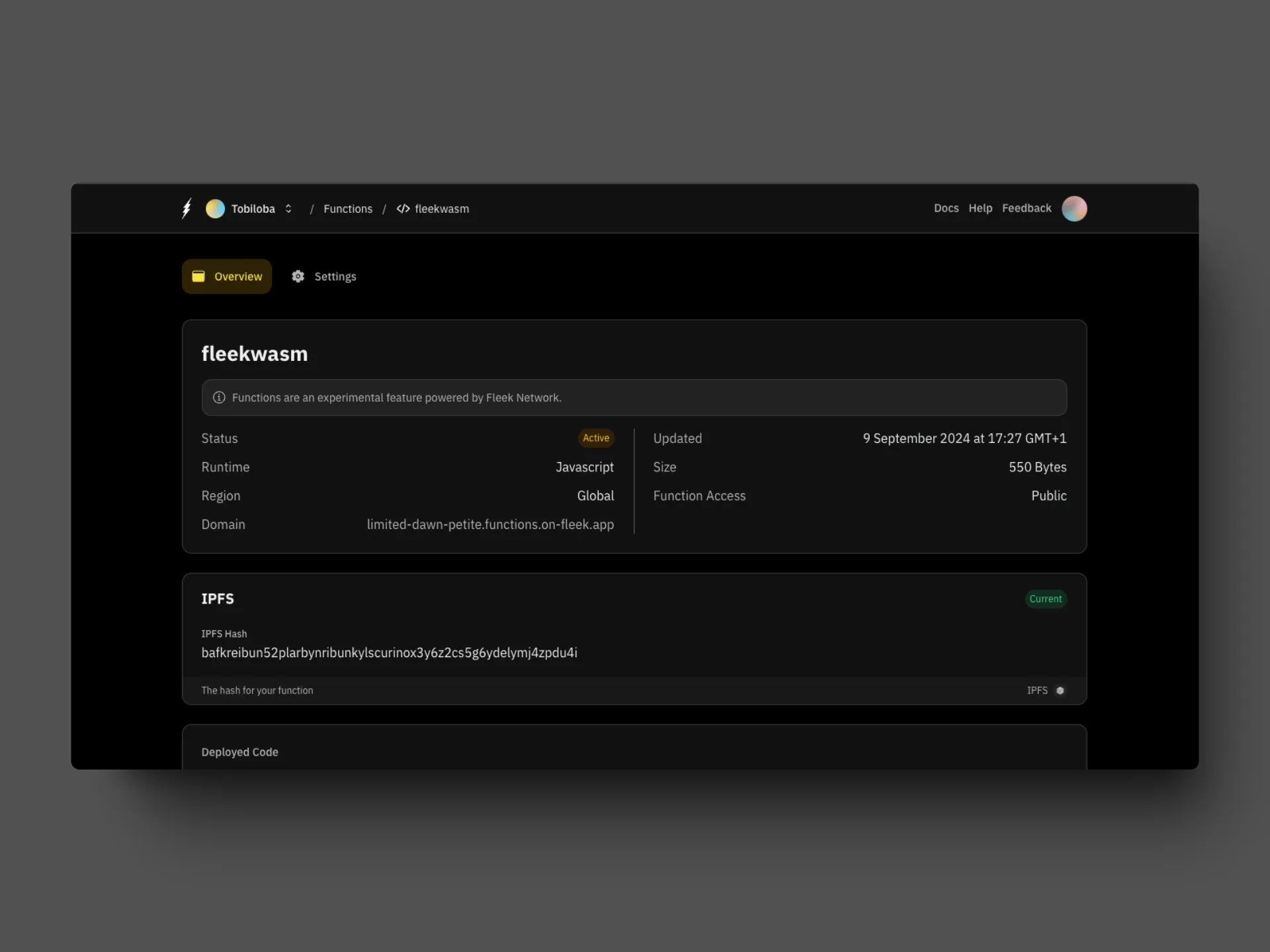
The IPFS URL as in:
ipfs://bafkreibun52plarbynribunkylscurinox3y6z2cs5g6ydelymj4zpdu4i
- Use the below task runner written in JavaScript that calls runtime APIs to interact with SGX exposed by Fleek’s runtime APIs in production:
export const main = async () => {
const wasmHash =
await Fleek.fetchFromOrigin("ipfs://bafkreibun52plarbynribunkylscurinox3y6z2cs5g6ydelymj4zpdu4i")
.then(bytes => Array.from(bytes).map(v => v.toString(16).padStart(2, '0')).join('')); // convert to hex string
const request = {
hash: wasmHash,
decrypt: true,
};
// Run the task locally
const { responses } = await Fleek.runTask(Fleek.ServiceId.Sgx, request);
if (responses.length == 0) {
return "error: failed to run sgx task";
} else {
// Return the SGX response bytes directly
return new Uint8Array(responses[0])
}
}
- The code fetches a WebAssembly file from IPFS.
- Converts it to a hexadecimal string.
- Sends a request with this hash to Fleek’s SGX service
- If successful, it returns the first result from the SGX task as a
Uint8Array, otherwise, it returns an error message.
- Then you create the Fleek Function:
fleek functions create --name sgx-fleek
- The final step is to deploy the Fleek Function and to do that, run the below command:
fleek functions deploy --name sgx-fleek --path index.js
Follow the subsequent instructions by choosing your project on your Fleek account and then the Fleek Function deploys. You should see the below in your terminal:
Bundling code: [████████████████████████████████████████] 100% | ETA: 0s | 100/100
✅ Success! The deployment has been successfully created.
> You can call this Fleek Function by making a request to the following URL
🔗 https://limited-dawn-petite.functions.on-fleek.app
> You can also call this Fleek Network URL directly for increased performance (please keep in mind you will not be able to deactivate this link)
🔗 https://fleek-test.network/services/1/ipfs/bafkreibkpoqepzjyeti5evpcg4kl36poeflewxdonb2bwhxb4x3axumtbi
You can access the Fleek Function by going to the Fleek Function URL here.
When you visit the URL, you should see the below on your browser:
{"hash":"eac455244d7970f5428070c1f28d144c2e5033689de98b1b826b5b4eb6a38a14","tree":"eac455244d7970f5428070c1f28d144c2e5033689de98b1b826b5b4eb6a38a14","signature":"3cf56fe96dcbd1e77c77e6867958a8d8e22cac3c310f1670288403950840f53109e26ef284db7edc3453b316e6d20fb2cf5873f601d96e5badc6e88d3d4b5f0201"}
Hello, world! From, SGX WASM <3
Combining Intel SGX with Fleek Functions empowers developers to build highly secure, privacy-first decentralized applications. With Trusted Execution Environments (TEEs), you can ensure that sensitive computations, environment variables, and data are encrypted and fully protected, even from the nodes running them. This extra layer of security makes Edge SGX the perfect solution for privacy-focused apps in a decentralized world.
As Fleek’s SGX service progresses beyond its alpha phase, it will unlock even more possibilities for developers looking to build secure, verifiable, and scalable applications. This evolution continues to solidify Fleek’s position as a go-to cloud platform for decentralized, open-source, and privacy-first development.
Join our Discord today and connect with 50,000+ developers already building on Fleek.