Understanding IPFS storage: An in-depth guide
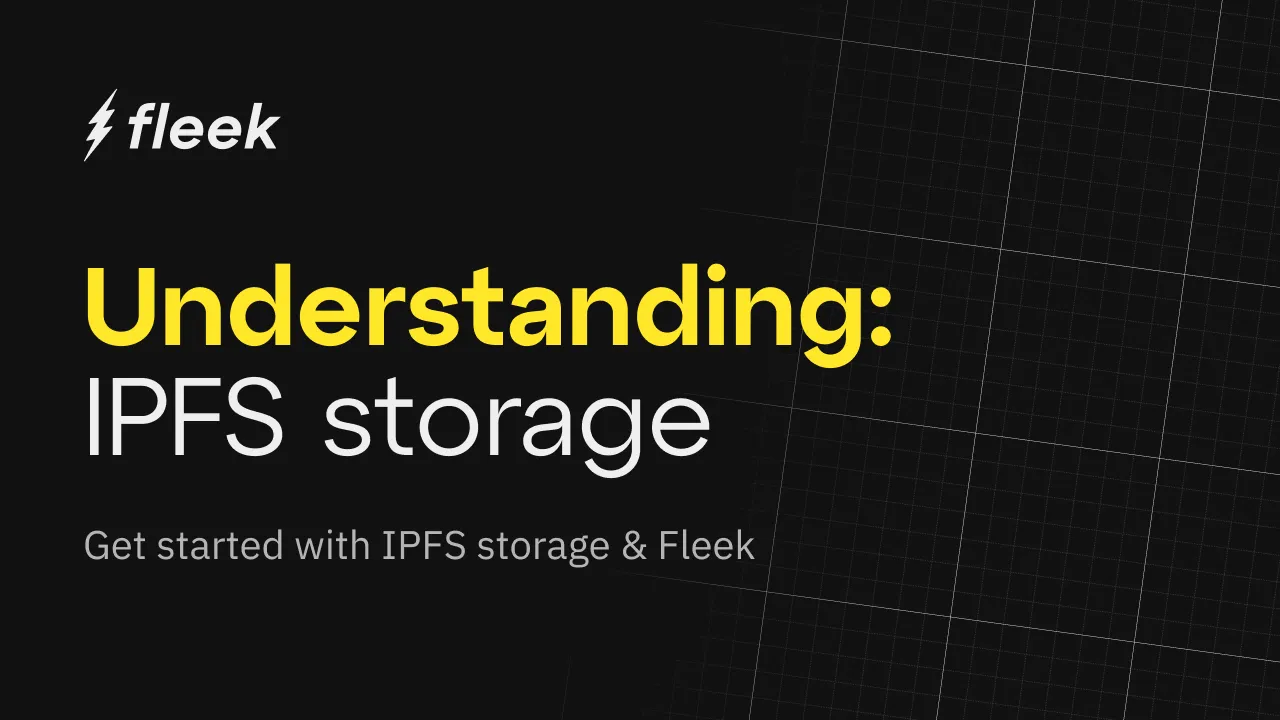
InterPlanetary File System (IPFS) represents a paradigm shift in data storage and retrieval, offering a distributed approach that enhances data security, integrity, and availability. As data storage needs evolve, IPFS presents a robust alternative to traditional centralized systems, aligning with the growing trend towards going onchain in the digital world.
What is IPFS storage?
IPFS is a peer-to-peer network protocol designed to create a distributed file system. Unlike traditional centralized storage, where data is stored on specific servers, IPFS allows files to be stored across multiple nodes, making data retrieval more efficient and resilient. The core idea behind IPFS is to use content addressing, where each file is identified by a unique hash, ensuring data integrity and immutability.
Core concepts
- Content addressing: Files in IPFS are identified by their content rather than their location. This means each file has a unique cryptographic hash.
- Distributed Hash Table (DHT): IPFS uses DHT to locate files across the network, enabling efficient data retrieval.
- File versioning: IPFS supports versioning, allowing users to track changes and updates to files.
How does IPFS storage work?
IPFS breaks down data into smaller chunks and distributes them across various nodes in the network. When a file is requested, the network retrieves the chunks from the nearest or fastest nodes and reassembles them. This process ensures high availability and fault tolerance. The use of a Distributed Hash Table (DHT) enables efficient locating of files within the network.
Step-by-step process
- Adding files: When a file is added to IPFS, it is divided into smaller blocks, each given a unique hash.
- Storing files: These blocks are distributed and stored across multiple nodes.
- Retrieving files: When a file is requested, IPFS uses the unique hash to find and retrieve the blocks, reassembling them into the original file.
Benefits of IPFS storage
Distributed
IPFS eliminates single points of failure by distributing data across a network of nodes. This distributed architecture enhances data resilience and availability.
Data integrity and security
IPFS uses content addressing, which ensures that each file is identified by its unique hash. This makes the data tamper-proof, as any modification changes the hash, signaling a difference in the content.
Cost efficiency
By leveraging unused storage space across the network, IPFS can reduce storage costs compared to traditional centralized storage solutions. Users can utilize existing resources more effectively.
Resilience and availability
IPFS increases data availability by storing copies of data across multiple nodes. If one node goes down, the data can still be retrieved from another node, ensuring continuous accessibility.
Use cases of IPFS storage
Fleek’s adoption of distributed storage
Fleek has transitioned from centralized storage to a distributed setup using IPFS, Filecoin, and Arweave. This shift enhances data availability and aligns with the principles of Web3. By separating IPFS content addressing from the storage layer, Fleek benefits from improved cost efficiency and reliability, ensuring that their web services remain robust and scalable.
Key benefits for Fleek:
- Enhanced data availability: By using a distributed storage model, Fleek ensures that data is always accessible, even if some nodes are down.
- Alignment with Web3 principles: Distributed storage aligns with the core principles of Web3, promoting a more open and democratic internet.
- Cost efficiency: Leveraging distributed storage can reduce operational costs compared to traditional centralized storage solutions.
How Fleek implemented IPFS:
- Separation of IPFS content addressing and storage: Fleek uses IPFS for content addressing and Filecoin and Arweave for the storage layer.
- Improved scalability: The distributed approach allows Fleek to scale its storage needs more efficiently.
Fleek’s move to distributed storage: For more detailed insights into Fleek’s adoption of IPFS storage, read here.
IPFS storage vs. traditional storage
| Feature | IPFS storage | Traditional storage |
|---|---|---|
| Architecture | Distributed | Centralized |
| Data retrieval | From multiple nodes | From specific servers |
| Fault tolerance | High (distributed) | Lower (single points of failure) |
| Cost | Potentially lower (leveraging network storage) | Higher (dedicated infrastructure) |
| Security | High (content-addressed, tamper-proof) | Variable (dependent on server security) |
In-depth comparison
- Scalability: IPFS allows for seamless scalability by adding more nodes to the network. Traditional storage often requires significant infrastructure investment to scale.
- Latency: While IPFS can offer high availability, it may sometimes face higher latency compared to centralized storage due to the distributed nature of the network.
- Redundancy: IPFS inherently provides redundancy by storing multiple copies of data across different nodes. Traditional storage often requires additional configurations for redundancy.
Getting started with IPFS storage
Step-by-step guide
- Install Fleek CLI: Download and install Fleek CLI from the official website.
- Initialize Fleek storage: Run fleek init to set up the Fleek repository.
- Add files: Use fleek storage add
to add files to the IPFS network. - Access files: Retrieve files using their unique hash via fleek storage get
.
Practical example
- Installing Fleek CLI:
- Download the Fleek CLI installation package from the official website.
- Follow the installation instructions for your operating system.
- Initializing Fleek storage:
- Open your terminal or command prompt.
- Run the command npm install to initialize the Fleek repository.
- Adding a file:
- Run the command fleek storage add example.txt to add a file named example.txt.
- The command will return a unique hash for the file.
- Retrieving a file:
- Use the command fleek storage get [file hash] to retrieve and display the content of the file.
Challenges and considerations
Network speed
The speed of IPFS can be dependent on the number and location of nodes storing the data. In areas with fewer nodes, data retrieval might experience higher latency.
Adoption
Widespread adoption of IPFS is essential to maximize its efficiency and benefits. As more users join the network, the performance and availability of IPFS improve.
Data privacy
While IPFS ensures data integrity, data stored on public IPFS nodes is accessible to anyone with the file hash. Users need to implement encryption for sensitive data to maintain privacy.
Future developments
Ongoing research and development in the IPFS ecosystem aim to address these challenges. Initiatives such as improving network protocols and enhancing data encryption methods are continuously evolving.
Conclusion
IPFS storage offers a revolutionary approach to data storage, addressing the limitations of traditional systems through the distributed nature of the protocol, with enhanced security and cost efficiency. As demonstrated by Fleek, the adoption of IPFS can lead to significant operational benefits, making it a compelling option for modern digital storage needs.
You can learn more about getting started with IPFS in our docs, by joining our Discord server, or by following Fleek and IPFS on X.